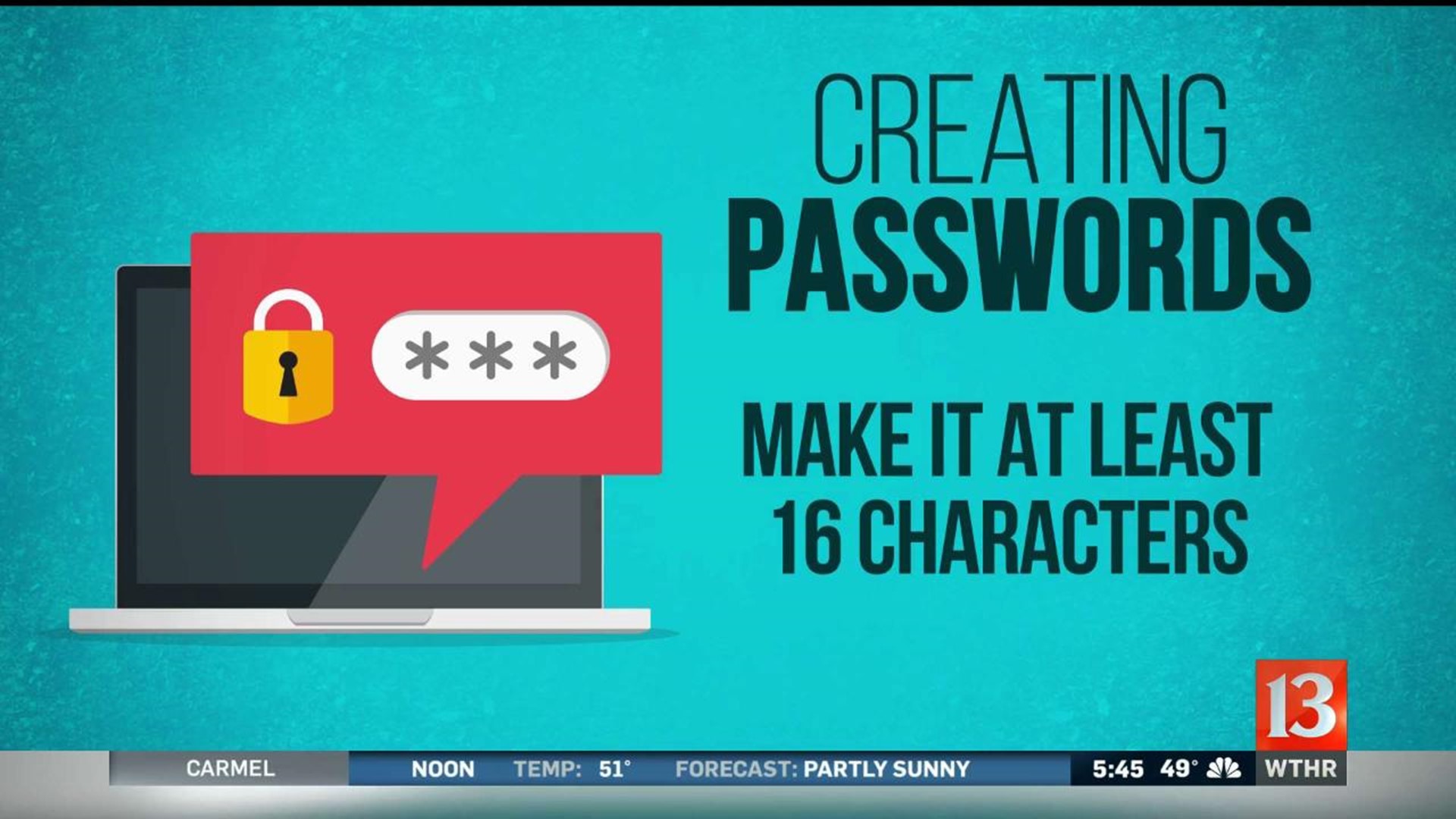INDIANAPOLIS (WTHR) — It probably feels like you need a password for everything these days. For your email, bank account, social media and much more.
Unfortunately, experts say hackers are always lurking, wanting to steal your information with a slip-up on your part.
In order to keep your accounts safe, Eyewitness News sat down with Mat Gangwer, chief technology officer with Rook Security, to talk about password security.
Gangwer said there are several things you can do to protect your passwords. It starts rather simply: by creating smart and secure passwords.
Here are his steps for creating secure passwords:
- Use complex passwords. Gangway says use both upper and lower case letters. Use numbers and symbols. Change it up. It's OK if it's tough to remember, it should be for better protection.
- Try to use a password at least sixteen characters in length. Gangwer said it's nearly impossible for hackers to figure out your password if it's that long. He said some websites won't let you make a password that long, but you should try to make it the maximum number of characters you can.
- Don't use familiar names or places. Avoid using your spouse's name or your kids' or pets' names. Don't use the names of places you typically travel to or where you enjoy traveling.
"You post a lot about these things ... It's always a good idea to not necessarily use those as the only thing but incorporate them into a longer passphrase," Gangwer said.
Now that you've hopefully created smart, secure passwords, it's time to protect them. Remember, this is all about protecting your accounts from infiltrators. This may seem obvious, but don't write your passwords down. It might be tempting to use a post-it note, notebook or even the notes section in your cell phone, but it's like asking for your password to be stolen by someone in plain sight.

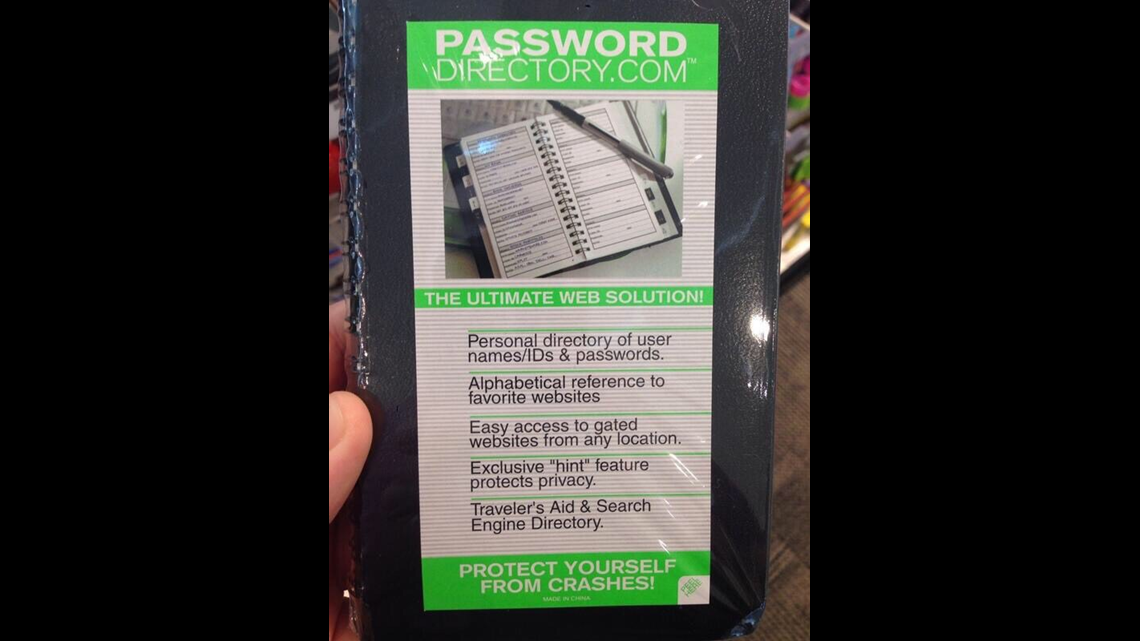
Don't use the same password on different sites. Gangwer said if a hacker figures out one password, and you use it on several different sites, hackers essentially have access to everything you do online. Although these steps seem simple, it can be daunting to remember several complex passwords. That's where a password manager comes in.
There are several good sites and apps Gangwer recommends to help maintain your passwords.
"LastPass, Dashlane, 1Password are a few good ones, he said. "These are programs specifically designed to help you create secure passwords. They have built in functionality, too, so it will create a strong password and will also store them safely for you."
Those sites offer both free and premium versions. Gangwer said the free versions typically provide the same security and functionality as the premium one, which may have more bells and whistles that you may not necessarily need. The sites can even generate secure passwords for you. They also store them and all can be accessed with one "master" password. Just be sure to come up with a great master password for those sites.