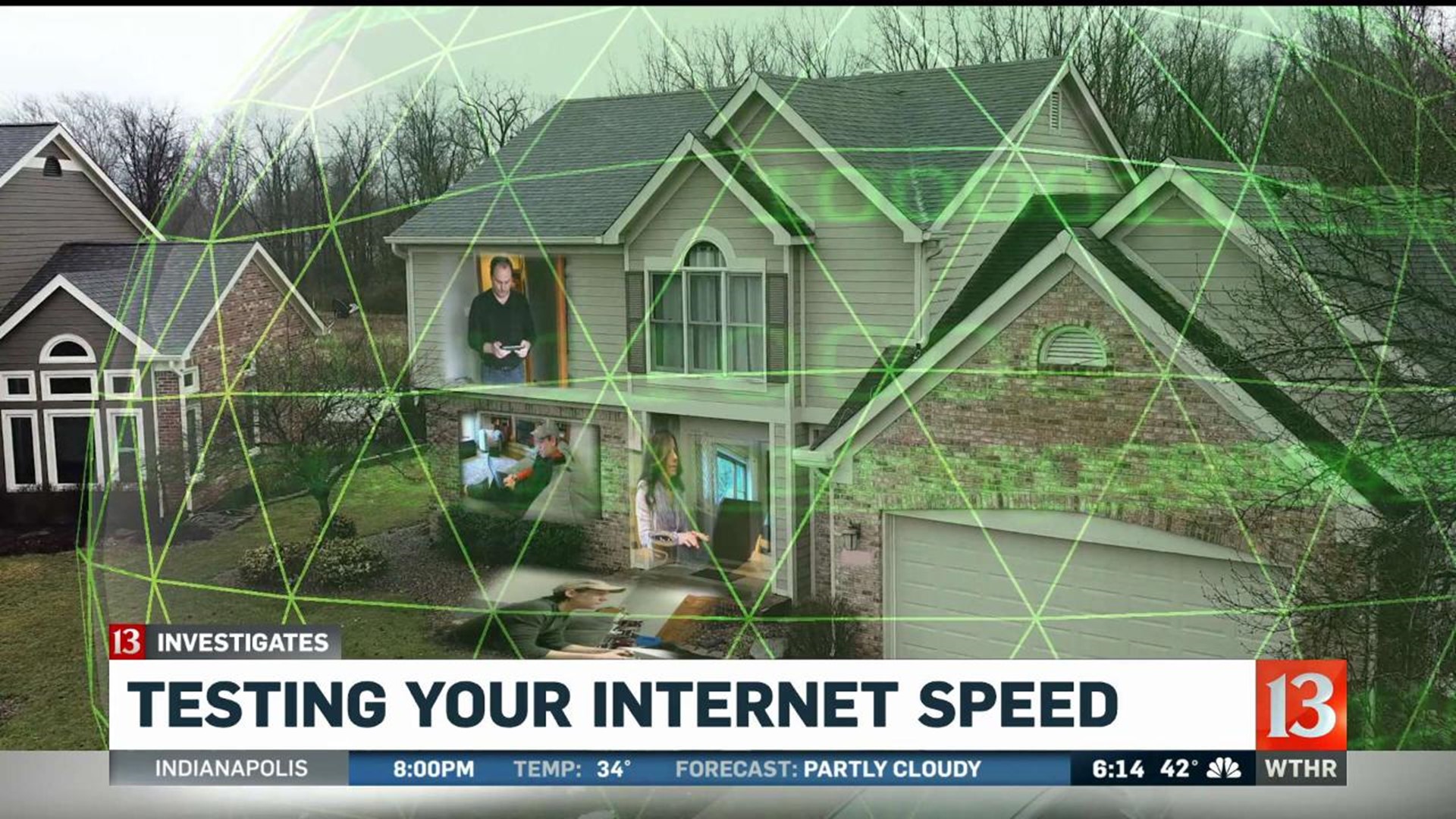CARMEL, Ind. (WTHR) — When it comes to using the internet, the Wood family may look a lot like your family. Sam is in his bedroom watching a video on his cell phone. His wife, Julie, is in the kitchen checking e-mail on her computer. Their son Christian is in the living room doing biology homework on his laptop, and their other son, Carson, is in the basement playing Xbox.
“I'm actually amazed how many devices I have connected to the internet right now in this house,” Sam told WTHR. “Seems like everything I do is over the internet. We are heavily dependent.”
It’s not just computers, cell phones and gaming consoles that are connected; the Woods also rely on internet service for their wireless printer, two routers, their home phone service and an Amazon Alexa. Even their basement lights, garage door opener and thermostat are connected to the internet.
That's why the family subscribes to AT&T U-verse internet service that promises download speeds up to 50 Mbps (megabits per second) and upload speeds up to 15 Mbps. Sam said the service is usually reliable, but he isn't convinced he's always getting what he's paying for.
“Doesn't always feel that way. During the day, on days we do have problems, there just feels like there's a lag,” he said.
So is the Wood family getting 50 Mbps of internet speed? 13 Investigates brought in an expert to find out.
Speed “cut in half”
Ben Finegan is a technology consultant with Indianapolis-based SIM2K. To test the Wood's internet connection and to see what AT&T is actually delivering to their home, Finegan plugged a computer directly into their modem and ran a speed test.
“We got almost the max speed we should be allowed to get; 49.4 [Mbps] down is almost 50. That looked really good,” he said. Repeating the test several more times utilizing free speed-testing services found on the internet yielded similar results — some even showing the Woods are getting slightly above the 50 Mbps advertised by AT&T.
Keep in mind, Finegan's testing showed the speed to one device (a laptop computer) connected directly to the modem. Most of the time, the Wood family is simultaneously using multiple devices that all rely on WiFi rather than a hard-wired internet connection. So to get a more realistic view of the internet speed that the Woods experience, Finegan ran a second set of speed tests with everyone using their wireless devices. Under those conditions, the download speed dropped significantly.
“We started getting around 27 or 25 Mbps, which is about half of what we should be getting,” Finegan said. “Our bandwidth is effectively cut in half just from the traffic we now have. If everyone is playing video games and watching Netflix and on their phones at the same time … that will drop the available bandwidth because everyone’s fighting for the same space. I think a lot of people may underestimate how much bandwidth certain things take.”
Bandwidth describes the maximum data transfer rate of an internet connection. It measures how much data can be sent over that connection in a given amount of time. When thinking about bandwidth, it may be helpful to think of an internet connection as a highway and each bit of data as a vehicle. If there are only a few cars and trucks on the highway, they will move quickly, while a crowded highway will take much longer for vehicles to reach their destination. If, however, you expand the size of the highway from three lanes to six lanes, the same amount of traffic will flow much faster. Similarly, a download will finish much faster when you have a high-bandwidth connection rather than one with low bandwidth. Higher bandwidth generally means faster internet connection speed that also comes with a higher cost.
Testing showed the Wood family is getting the download speed they are paying for; but it sometimes does not feel that way based on the number of people and devices connected to the network at the same time.
“That was an eye-opener,” Sam said. “I expected a fair drop [when everyone was using the internet simultaneously], but a 50-60 percent drop, I didn’t expect that. That surprised me.”
Surprising result, surprising remedy
Like the Woods, the Almon family was also surprised by the results of internet speed testing.
The Almons said they are relatively pleased with their internet service, Comcast’s Xfinity internet that boasts download speeds up to 60 Mbps. Bonnie uses the connection to keep in touch with work, to run her small business and to watch shows on Netflix. Her husband, Shannon, relies on the home internet service to watch sporting events and movies. And their kids, Peyton and Jordan, count on the internet to Facetime and Snapchat with friends, to play video games and to download videos from YouTube. With lots of usage, they occasionally experience internet slowdowns in their Camby home.
“There are times that web pages load slow, and we get slow connections watching a video,” Shannon explained. “It will freeze up and buffer, then play. Then freeze up and buffer and play. It can get annoying.”
SIM2K technology consultant Nick Bartolone tested the Almon’s internet connection and quickly noticed the family has a dual-band combination modem/router that allows the Almons to connect to the internet on two separate bands. Newer devices like iPhones can connect on a 5 GHz (gigahertz) frequency while older devices such as laptops and gaming consoles use a 2.4 GHz frequency. Bartolone found devices operating on the 5 GHz band were getting every bit of the 60 Mbps that the Almons are paying for.
“I’m seeing 67 megabits per second down[load speed], so that’s testing at or a little bit higher than we’d expect to see it. You’re getting what you paid for on that band. That looks really good to me,” Bartolone said.
But when the IT consultant tested download speeds for devices connected to the family’s 2.4 GHz band, he saw almost nothing at all.
“Your download speed is barely registering … it’s less than 1 Mbps, and that looks quite slow for what you are paying for,” he explained. “That’s pretty lousy. It’s going to be difficult to do any type of streaming. If you want to download a movie, it’s going to take quite a while.”
He pointed out that many devices such as computers and older gaming consoles have built-in 2.4 GHz radios that are not able to communicate with routers that feature faster 5 GHz frequencies.
“Even if you pay for the tiptop internet plan, some devices just cannot give you the full speed you are paying for,” Bartolone said.
The Almons did not expect to see the slow connection speed on some of their devices. “To see it that low is definitely surprising,” Shannon replied.
The next surprise: how easy it was to fix the problem.
Bartolone suggested the Almons “reboot” their modem/router by simply unplugging the power cord for a few seconds, then plugging it back in. “I’ll bet it just needs a little bit of a restart to get it working properly again,” he said -- and he was right.
After the reboot, testing on the 2.4 GHz band showed an improvement from 1 Mbps to more than 17 Mbps of download speed.
“Resetting that has given us back a lot of the bandwidth, a substantial increase for a family of four where multiple people are connected on that same frequency at the same time,” Bartalone said.
Testing at other homes showed slower than expected download speeds were usually the result of hardware problems inside the home and not caused by a failure of internet service providers to deliver the speeds they advertised.
How to test your internet speed
You don’t need to hire a technology consultant to determine if you are getting the download and upload speeds you are paying for. Here’s how to do it on your own:
First, take a look at the monthly bill or contract from your internet service provider so you know what download and upload speeds you are supposed to be getting. (If you cannot find the information on your bill or contract, you may need to call your ISP to find out.)
Then, find an internet speed testing tool available online. There’s a whole bunch of them, including speedtest.net, SpeedOf.me, SpeedSmart.net, Testmy.net, internethealthtest.org, and fast.com. Each service is a little different, but they are all free. Digital Trends recently published a guide that describes each of these internet speed testing tools. Several ISPs also offer their own testing tools, if you don’t mind using one provided by the company whose product you are trying to test.
Before you begin testing, CenturyLink recommends closing all applications such as Pandora, Netflix, Hulu, Spotify, all browser windows and tabs (except the one you're using for the test) and any other programs that stream video and music.
To see the actual speed being delivered by your ISP, you’ll also want to connect your computer directly to your modem with an ethernet cable (make sure to remove any switches or routers between your computer and modem) rather than relying on a WiFi signal. Lastly, turn off or unplug other computers, web-enabled printers and TVs, other routers, tablets, smartphones, webcams, DVRs, game systems, VoIP phones and content streaming devices such as Roku or Apple TV. You are now all set to run your test and to receive the most accurate snapshot of the speed that your ISP is delivering to your home.
Once you get the results, try running the test again using one (or more) of the other free online testing tools to see if you get similar results. You should see test results that meet or exceed the Mbps speeds that you are paying for. If the download or upload speeds are considerably below that, it suggests you may have a problem with your modem or there could be a problem with the ISP’s service lines outside your home. Contact your ISP to explore those possibilities.
AT&T Internet, 1-800-288-2020
Frontier Communications, 1-800-239-4430
Metronet, 877-407-3224
Spectrum, 1-833-267-6094
Xfinity, 1-800-934-6489
Troubleshooting slow internet
If the download speeds coming directly from your modem look good when you test them, but you believe your actual internet service still feels slow, unplug your computer from the modem and try running the tests again with WiFi. If the speeds drop dramatically, try rebooting your router by turning if off and unplugging it from the power supply for at least 10 seconds. Then plug it in, turn it back on, wait about five minutes and run the tests again. When you reboot, a newer router will search for the channel/band with the least interference when it turns back on, which may quickly improve your speeds. If download speeds are still slower than expected after a reboot, you may have an outdated or broken router that is not allowing you to receive optimal download speeds.
“If it’s the same wireless router you had in 2009 and it hasn’t kept pace, then it’s probably time to replace that,” said Finegan.
Proper placement of your router can also make a big difference when it comes to internet connection speeds.
Cnet, a technology and consumer electronics website, suggests placing your router in a central location in your home and in a high location such as on a high shelf of a bookcase or mounted high on a wall. (Avoid placing your router in the basement or on the floor.) Keep your router away from thick interior walls, other electronics and large metal objects. And definitely keep it away from your microwave, which emits a strong 2.4 MHz signal that can interfere with your router and slow your speeds. If you have a large home, you may want to consider a mesh WiFi system to improve coverage and speeds.
Still have slow internet speeds? Some other things to consider:
- Do you have an outdated internet service plan? If you haven’t changed your service in a few years, you may now need more internet than you’re getting and it may be time to update to a plan with more bandwidth. If you have family members playing Fortnite, streaming Hulu on TV, Facetiming and watching HD Netflix at the same time, your old 10 Mbps internet plan needs a serious facelift. You may want to consider at least a 50 Mbps plan instead.
- Check to make sure you do not have a filter on the line connecting your modem. If you have phone service on the same line as your high speed internet, make sure all of your phones have filters, but the modem should not be filtered as that will slow internet connection speeds.
- Shut down computer programs you are not using to free up bandwidth. If you have a several browser windows and programs running on your device, this can slow down your speeds.
- Ask your ISP to run a diagnostic test on your speed to see what they are seeing on their end. They may be able to determine it is a "them" problem rather than a "you" problem.
- Keep your internet browser up to date. Outdated web browsers can result in security problems and may cause websites to not work properly, which will impact download speeds. You can check the status of your browser with a checkup tool.
- Paying for a high-speed internet plan does not necessarily mean you’ll get those speeds. The advertised speeds from ISPs are theoretical speeds under ideal conditions with recommended equipment. That is why the fine print on a 50 Mbps internet plan will promise only speeds “up to” 50 Mbps.
If you’ve tried all of the troubleshooting tips you can find and determine the problem is not a result of bad or outdated hardware inside your home, be firm with your ISP, and insist they provide the internet speed and network performance you are paying for. Ask that they reimburse you for under-performance and send a technician (at their cost) to figure out what, if anything, they can do to remedy your slow internet connection.
What does that mean?
Broadband: High-speed internet connection. Always on. Faster than traditional dial-up. FCC says only connections with at least 25 Mbps download and 3 Mbps upload qualify as broadband.
Most Common Broadband Delivery Methods:
- Fiber Optic - Transmits over very thin, transparent glass fibers. Speeds much greater than DSL or cable.
- Cable Modem - Transmits over the same coaxial cables that deliver video/sound to television
- DSL (Digital Subscriber Line) - Transmits over traditional copper telephone lines
- Satellite - Transmits via satellites in orbit. Typically slower than DSL or cable. Often in rural areas.
Dial-up Access - Uses a modem and phone call to connect over traditional phone lines. Largely replaced by broadband except in rural areas.
Download Speed - How fast data travels from the internet to a user’s device.
Ethernet Cable - Standard cable used for high-speed wired network. Looks similar to a phone cable but with a bigger connector and more wires.
Megabits per second (Mbps) - Standard measurement for speed. How fast data goes to/from the internet.
Modem - Device that establishes a connection to the internet service provider. Often combined into one unit with a router for home use.
Router - Device that lets multiple internet-enabled devices join the same network. Often combined into one unit with a modem for home use.
Upload Speed - How fast data travels from a user’s device to the internet. Typically much slower than download speed.